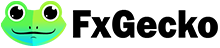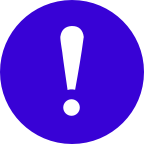Why should we check our trading history?
We all know that foreign exchange investment is risky, this risk is not only from the risk of the foreign exchange market itself, but more from the trading platform and broker you choose. In order to prevent shady platforms from tampering with the trading data in the back office and eventually causing problems with the final withdrawal, we should keep our trading records so that they can be used as evidence if we encounter problems later.
Therefore, authors recommend that traders should keep their trading records before each withdrawal and once every week or every two weeks.
How do we view transaction history?
1. Open MT4 software and click [Terminal] in the toolbar.
2. Click on [Account history] below

3. Select the order you want to view, right click to select the time you want to view

4. Click [Save as detailed report].


5. Click [File] in the toolbar and find [Open data folder] to view the data you just saved.


Trung Quốc: Cổ phiếu bất động sản giảm sau báo cáo thu nhập gây thất vọng
EURJPY tuần 34-2022: Vai–đầu–vai xuất hiện khi mùa đông khó khăn sắp tới với EU
Các bài báo liên quan