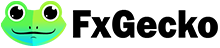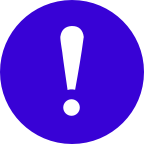MT4只读密码更改设置(也叫观摩密码设置)图文教程
一、登录MT4,并且选择mt4右上角的“工具”——“选项” 如下图:
二、选择之后,出现下面对话框,填写好之后点击“变更按钮”。
服务器:选择好您的所在服务器。
帐号:填写您的mt4帐号。
密码:填写您的mt4交易密码。
如下图:
三、点击“变更”按钮之后出现下面对话框。
旧密码:这里是输入你的mt4交易密码。
注意:一定要选择“变更只读密码(投资人用)”这一项,不是变更您的主密码。
新密码:这里就是输入您 设置的新只读密码了。
设置好之后,点击“OK”,就设置成功了。
如下图:
斑马投诉温馨提示:投资有风险,交易需谨慎!
Statement:
The content of this article does not represent the views of fxgecko website. The content is for reference only and does not constitute investment suggestions. Investment is risky, so you should be careful in your choice! If it involves content, copyright and other issues, please contact us and we will make adjustments at the first time!
US stock index futures tread water as rate optimism cools By
How is the regulation and safety of the KVB Kunlun platform?
Related News